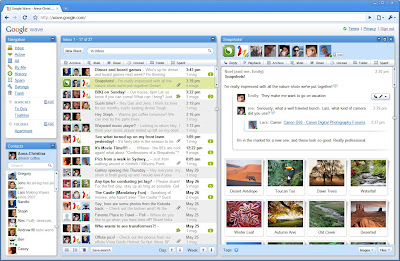If you don?t want too much competition from other SEO?s, choose your keywords precisely.
For example, Instead of keyowrd Loan choose keywords like Bank Loan, Equity Loan, Student Loan, Home Loan etc.
Order of keyword also matter for search engines. Search engine treats ?Loan Equity? and ?Equity Loan? as different keywords.
Best seo practice is to get at least one of your primary keywords in domain or sub domain name of your website.
You can use hyphens (-) to separate multiple keywords.
For example: seo-service, seo-guidelines, free-seo each cover two keyords.
Get your second or third keywords in your directory name and filename.
For example http://www.hiddentricks.com/seo/free-tips.html is best for keyword ?free seo tips? , ?seo hidden tricks? or "free seo tricks"
Keep your webpage free from any syntax error, declare document type at the beginning and validate your HTML and CSS because search engine don?t like pages with too many errors.
Give a short Title in of your page in 3-9 words (60-80 characters) maximum in length containing your primary keyword.
Remember it will be displayed in search results so choose wisely.
Try to include your most important keyword phrases in heading tags on your page if you can but keep in mind it should not be exactly same as title of your page.
You can use (H1 H2 H3) tag for specifying anything important.
To reduce size of heading use CSS.
Specify Meta keywords in heading of document. Limit it to 15 to 20 words. Although not all the search engines give importance but there is no harm doing it.
Search engine like Yahoo still give it importance.
Write Your Meta Description tag attractive containing keywords because it will appear on the search engine result pages.
Use text for navigation menu instead of using images or Java scripts.
Try to include your most important keyword in hyperlinked text and text and text that immediately precedes or follows the hyperlink.
Do not use same keyword always use synonyms at few places.
Jusk like instead of seo, I have use search engine optimization at many places on this page.
If you are using images then use ?alt? attribute to describe your image with proper keyword.
One of the best webmaster guideline is to submit sitemap of your website to make sure all pages of your website are indexed by search engine crawlers.
Keep size of your webpages less than 50KB so it is downloaded fast and visitors don?t have to wait for long.
For good SEO site page size ideal should be 15KB.
Try to avoid your content in Flash, frame, images, java script because crawler find it very difficult and it is against seo tips and guidelines.
Don?t use dynamic url because it don?t contain keywords so its not search engine friendly.
If you are using any script which shows dynamic pages then make sure at least it should include one keyword.
Don?t try to spam and never use methods like cloaking, keyword spamming or doorway pages.
Many seo advices to have multiple domain name and link each other but according to our SEO tips and guidelines search engine can penalize you for this.
Instead of that try to add more quality content to your existing website.
Submit your website only once to google, Yahoo, AltaVista and other search engines and open directory.
Don?t use any script or website for automatic submission.
If your website contents changes very often then provide visitor with Newsletter and RSS feed.
Write articles on website related to yours having higher page ranking and leave your websites link.
Get link from other sites related to yours, search engine consider it as vote in your favour.
For example, Instead of keyowrd Loan choose keywords like Bank Loan, Equity Loan, Student Loan, Home Loan etc.
Order of keyword also matter for search engines. Search engine treats ?Loan Equity? and ?Equity Loan? as different keywords.
Best seo practice is to get at least one of your primary keywords in domain or sub domain name of your website.
You can use hyphens (-) to separate multiple keywords.
For example: seo-service, seo-guidelines, free-seo each cover two keyords.
Get your second or third keywords in your directory name and filename.
For example http://www.hiddentricks.com/seo/free-tips.html is best for keyword ?free seo tips? , ?seo hidden tricks? or "free seo tricks"
Keep your webpage free from any syntax error, declare document type at the beginning and validate your HTML and CSS because search engine don?t like pages with too many errors.
Give a short Title in of your page in 3-9 words (60-80 characters) maximum in length containing your primary keyword.
Remember it will be displayed in search results so choose wisely.
Try to include your most important keyword phrases in heading tags on your page if you can but keep in mind it should not be exactly same as title of your page.
You can use (H1 H2 H3) tag for specifying anything important.
To reduce size of heading use CSS.
Specify Meta keywords in heading of document. Limit it to 15 to 20 words. Although not all the search engines give importance but there is no harm doing it.
Search engine like Yahoo still give it importance.
Write Your Meta Description tag attractive containing keywords because it will appear on the search engine result pages.
Use text for navigation menu instead of using images or Java scripts.
Try to include your most important keyword in hyperlinked text and text and text that immediately precedes or follows the hyperlink.
Do not use same keyword always use synonyms at few places.
Jusk like instead of seo, I have use search engine optimization at many places on this page.
If you are using images then use ?alt? attribute to describe your image with proper keyword.
One of the best webmaster guideline is to submit sitemap of your website to make sure all pages of your website are indexed by search engine crawlers.
Keep size of your webpages less than 50KB so it is downloaded fast and visitors don?t have to wait for long.
For good SEO site page size ideal should be 15KB.
Try to avoid your content in Flash, frame, images, java script because crawler find it very difficult and it is against seo tips and guidelines.
Don?t use dynamic url because it don?t contain keywords so its not search engine friendly.
If you are using any script which shows dynamic pages then make sure at least it should include one keyword.
Don?t try to spam and never use methods like cloaking, keyword spamming or doorway pages.
Many seo advices to have multiple domain name and link each other but according to our SEO tips and guidelines search engine can penalize you for this.
Instead of that try to add more quality content to your existing website.
Submit your website only once to google, Yahoo, AltaVista and other search engines and open directory.
Don?t use any script or website for automatic submission.
If your website contents changes very often then provide visitor with Newsletter and RSS feed.
Write articles on website related to yours having higher page ranking and leave your websites link.
Get link from other sites related to yours, search engine consider it as vote in your favour.